Article by Kei Kobayashi, Intel Technical Marketing Engineer
As the computing industry transitions from SATA-based SSDs to NVM Express (PCIe) based SSDs, there has been a shift in benchmarking procedures for NVM Express devices.
One key feature of the NVMe protocol is the ability to take advantage of multiple CPU threads to access the NVMe device. This greatly increases performance, especially in random 4K IOPs. However, many existing SSD/storage benchmarks do not take advantage of this feature, which highly under-represents NVMe SSD performance in its benchmarks.
Although some benchmarks (such as crystal disk mark) have evolved in their test procedures, the vast majority still needs to be updated.
One tried and true storage tool that can meet the demand is IOMeter. However, IOmeter was targeted for engineers and advanced users who have a basic understanding of storage technology architecture.
IOmeter can be quite overwhelming for first-time users because it requires a lot of setup and configuration, even for the simplest of tests. This creates a challenge for new users to benchmark their NVMe devices to reach performance specifications.
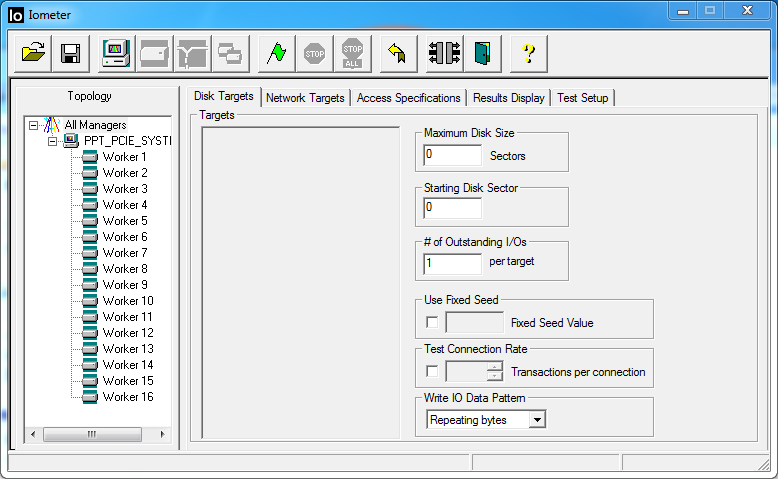
ezIOmeter is a Windows-based client benchmark tool optimized for NVM Express storage devices. ezIOmeter utilizes IOmeter 1.1’s command line functionality to run industry-trusted IOmeter tests. ezIOmeter currently supports 64-bit Windows 7, 8, 8.1, and 10 operating systems. From installation to ease of use, ezIOmeter was created to simplify the user experience when benchmarking NVMe devices with IOMeter.
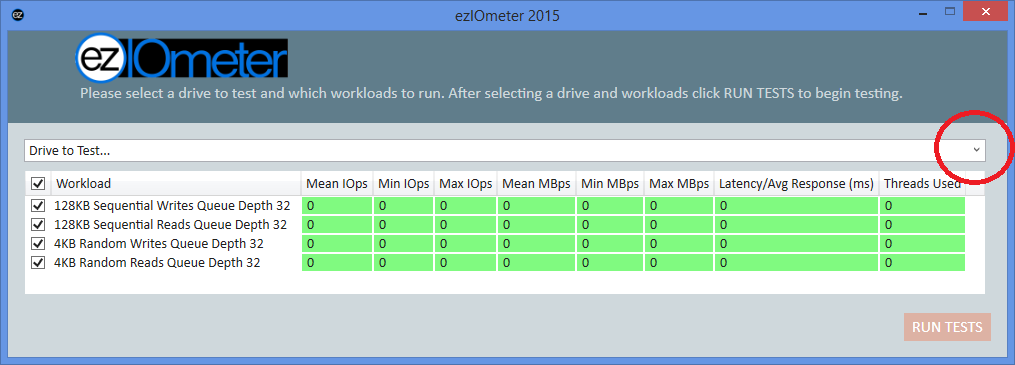
Unlike standard IOmeter, there are no multiple tabs. Simply select the drive you wish to test.
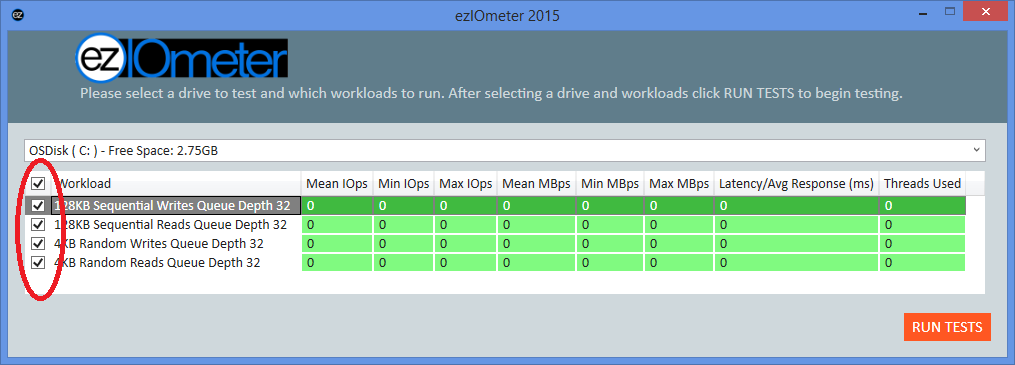
Select the workloads you wish to run…
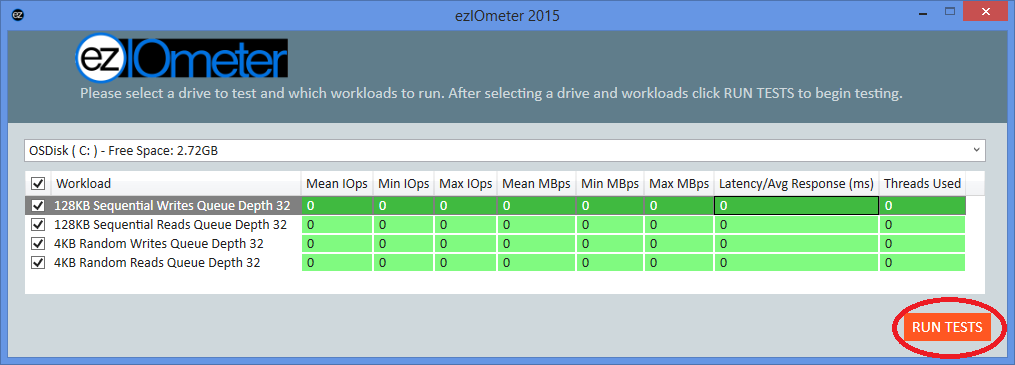
Click “Run Tests!”
Each of the ezIOmeter runs takes a short amount of time and you can have results in less than five minutes! If you are interested, download ezIOmeter and give it a try! There is also really good documentation to get you started, if you are new!
